How to Create Simple Yet Profitable Reports?
PART 3 OF 4
Today I’d like to share with you how you can easily create short reports (or videos) that will sell like the proverbial “hot cakes” even if you’ve never done it before
So to start we need to consider:
What are you going to talk about?
How do you write the PDF / create videos?
If you need help in deciding what niche you want to create content for then check out “What Really Is Your Ideal Niche”
If you want a simple guideline about how I create my reports then here you go: “How to Create Profitable FREE Reports”
Now the key to your short report success is to always remember that the best sellers are simple one problem one solution manuals.
In other words, you find a common problem in your niche and you provide a step-by-step process that resolves that specific problem.
You don’t have to be an expert – just share your experiences (and your research) in a way that makes good common sense to your potential buyers.
There are so many types of info products you can make.
Educational, entertainment, motivational… whatever suits your niche.
A great place to get ideas is Amazon’s Top Sellers book section
That will show you all of the top-selling books for every category on Amazon.
Or go the “The Dummies Store” and check out their titles
Watch my video here for some more ideas: “Lead Magnet Research etc”
OK that’s the research bit done
Now for the Techie Bits…
This part is REALLY simple and I’m no technical guru either!
As you can see, the very product you are reading is just a simple plain PDF document that was initially created in Microsoft Word.
You could use Evernote, Google Docs, or the plain text editor on your computer or tablet or smartphone
Don’t worry about the length of pages.
It could be 10 pages or 100 pages depending on your topic.
But I must tell you that short reports of less than 20 pages sell a whole lot better than longer “ebook length” creations
However, what matters most is that the content is there and you’ve delivered what the people are seeking.
A lot of people will use a “5/5” system.
Meaning they break the topic up into 5 sections and then break those up into 5 subsections each.
When you are staring at a blank page, that 5/5 comes in handy because you just write out the overall bullet points.
Step 1, Step 2, Step 3, Step 4, Step 5
Then break down each of those steps into 5 sub-steps.
Step 1
Sub-Step 1
Sub-Step 2
Sub-Step 3
Sub-Step 4
Sub-Step 5
Step 2
Sub-Step 1
Sub-Step 2
Sub-Step 3
Sub-Step 4
Sub-Step 5
Make sense? After that, it’s a piece of cake to fill in that outline with the details. Done
Techie Stuff for Video Courses…
This is also really easy and remember that I’m also a technical “dummy.”
So if you’d rather make your product with short & sweet videos instead of writing an ebook or a report then that works really well – in fact even better than text!
It’s as simple as hitting record on the camera on your phone or webcam… or using a screen capture app on your computer.
I have an old Samsung Galaxy Note 3 phone and I personally use Camtasia for my screen capture videos & webcam videos.
Another option is to use the brand new screen capture software called SoftwareHow
Camtasia is a little expensive at about $200 but it’s absolutely awesome easy to use software.
There are also free alternatives including LOOM, VSDC and JING that will do the job to get you started.
If you’re a Mac user then you need ScreenFlow which is about $99 but still worth every cent.
There are several free alternatives for Mac including one already built in to your Mac inside QuickTime player,
Also there are myriads of free applications for PC like CamStudio, TinyTake and even Google Hangouts (just start a hangout with nobody in it, hit record and the recording will automatically be on YouTube when you’re done)
Once you are done with your videos, upload them to YouTube for free (or any video hosting you prefer) and you’re good to go.
You can either stick those videos on a webpage/thank you page (we’ll go over that in a bit) or do like I do and just create a PDF and stick the links to the videos in the PDF, no need to make a webpage.
This will also help you – “Easy Captivating Content Creation”
Want more? HERE IS PART4 OF THIS 4 PART SERIES
“How to Create Simple Yet Profitable Reports?”
Watch this 3-minute video then come talk with me
There are no strings attached and during our time together we’re going to:
Create a crystal clear vision for the ultimate success of an online business that matches your interests, passion, and budget
Uncover any hidden challenges that are keeping from achieving taking the next steps in your online journey, and
You’ll leave the session renewed, re-energized and inspired to build the online business of your dreams once and for all

Peter Beckenham
The Village Marketer
Skype: peter.beckenham
Email: [email protected]