How to Get Your Videos Ranked in 60 Minutes
Video marketing is definitely the major factor in traffic to any niche.
If you are not doing any video marketing then you really are losing out on more than 65% of your business potential.
This post gives you 13 simple yet essential steps to have your videos ranking almost immediately.
<=== Check out this quick video first!
 Video marketing is the next best thing to face-to-face marketing when it comes to building trust and credibility with your niche audience.
Video marketing is the next best thing to face-to-face marketing when it comes to building trust and credibility with your niche audience.
You don’t have to be in front of the camera to create effective video marketing campaigns. If the very thought of being in front of the camera scares the pants of you then use a simple program like VideoMaker FX
However, there is no point in creating videos if no one is going to see them.
If you want to generate a lot more income then you MUST focus on video marketing.
There are some basic steps to follow to make sure your videos are optimized and ranked. What I mean by this is that by following these simple steps you will get your videos onto the first page of Google as well as be ranked near the top (or at the very top) of the YouTube searches.
Step 1 – Do some research – it’s no big deal but most online marketers ignore this step. So give yourself the chance to leap frog over your competition by creating videos that are highly valued by your audience.
Make sure you select a niche that is potentially profitable and for more about this see my post about “What is Your Target Market”
Also make sure you know and understand what the real needs of this group are. In other words know who your customers are and what they want!
Step 2 – Identify some keywords and key phrases that most people in your selected niche are using to search for information online. There are lots of free tools online to help you with this important task like Google Keyword Toolbox
Step 3 – Create short videos (1 to 3 minutes) solving ONE problem you have identified in your niche market.
Step 4 – After you have edited your video to remove all the mistakes we all make – yes we’re all human – then before uploading to your video host like YouTube or Amazon S3, name the video file the same as the key word phrase you are going after with your video marketing.
Step 5 – Upload your video to YouTube but to begin with save it as “unlisted” until you finish doing all the steps I am about to tell you.
Step 6 – While the video is uploading make sure your video title contains the keyword phrase you are after and if it makes sense try to repeat the keyword in your title. For example “Tips for Affiliate Marketing Success. Discover 5 Great Tips for Affiliate Marketing Success”
Step 7 – Make sure you place the URL for the website you want viewers to visit after watching your video  in the first 2 lines of the description box. And also repeat your main keyword phrase in those first 2 lines.
in the first 2 lines of the description box. And also repeat your main keyword phrase in those first 2 lines.
Then compose about 300 – 400 words in the description box talking about the features and benefits of what your video is promoting. Do not “keyword stuff” this description but use 2 or 3 additional keywords or key phrases that align with your main keyword phrase throughout the brief description
Before finishing the description you will see the URL for the video you are uploading so add it to your description box and ask people to “share it.”
Always ask people to “Subscribe” to your channel in the description box as well as in your video (see later for “annotations”).
If possible add in an authority link that relates to your topic. Search on Wikipedia and add the relevant link into your description box
Step 8 – Create tags for your video that includes all the relevant keywords and key phrases. Don’t miss this step as it’s important part of your video ranking potential.
Step 9 – Once the video has finished processing find and upload your own custom thumbnail image – easy to find by simply doing a Google “Image” search for your key phrase. You should have already done a Google search as part of checking if the niche you are going after is a viable one – in other words has enough buyers to make the whole exercise worthwhile!
Step 10 – Click “Done” and save all your changes.
 Step 11 – Go to your “Video Manager” and click “Edit” for the video you have just uploaded. Then click on the “Annotations” tab and add specific actions you want your viewers to take as overlays on your video. Example “For More Details Click the Link Below”. If your YouTube account has been “Verified” then there are a few other valuable things you can do with annotations including having “clickable links” to your website within your video annotations.
Step 11 – Go to your “Video Manager” and click “Edit” for the video you have just uploaded. Then click on the “Annotations” tab and add specific actions you want your viewers to take as overlays on your video. Example “For More Details Click the Link Below”. If your YouTube account has been “Verified” then there are a few other valuable things you can do with annotations including having “clickable links” to your website within your video annotations.
If you need more details about these specific YouTube marketing techniques then watch out for my up-coming posts about “Advanced YouTube Marketing Tips”
Step 12 – Change your video from “Unlisted” to “Public”
Step 13 – Share your video. Many marketers forget this very simple yet critical step. Underneath your video click the “Share” tab. Here you will see the opportunity to get the embed code to place the video on your website – this is very easy to do and gives your video a back-link. If you need help with this then connect with me and I’ll show you how to do this task.
Also under the “Share” tab you will see a range of social media buttons. YouTube is encouraging you to use these social media sites and if you are a member of them it’s a simple matter of clicking and sharing. Just remember that every social media site you share you video on provides you with a back-link that is a powerful strategy in getting your videos ranked to their full potential.
If you have a Google Plus account then also go to your profile and add an update using the URL of the video you have just created. You may double up your posts in Google Plus by doing this but it does wonders for your Google ranking as well.
Additional Optional Steps – Social Bookmarking your video is another great way to get your videos ranked even faster. There are paid services like Tribe Pro and OnlyWire that will do this bookmarking for you automatically.
Another tip is to go to Fiverr and look for highly rated sellers who provide limited high-quality back-links – NEVER try and buy hundreds or thousands of back-links or views as this will get both your video and possibly your channel banned.
Finally one other way to get your videos ranked very quickly is to use the “YouTube Live” video option – more on that in another post.
Need Traffic? Click this link to my post about “Tips in Targeting Traffic to Your Website”
===> My Coaching Offer <===
Click the link above to get access to my regular video training program that shows you how to profitably get started with an online business. Enjoy and look forward to meeting with you inside this program.
If you like what you found here please leave me a comment below. I always respond and enjoy learning what people need to know and want.